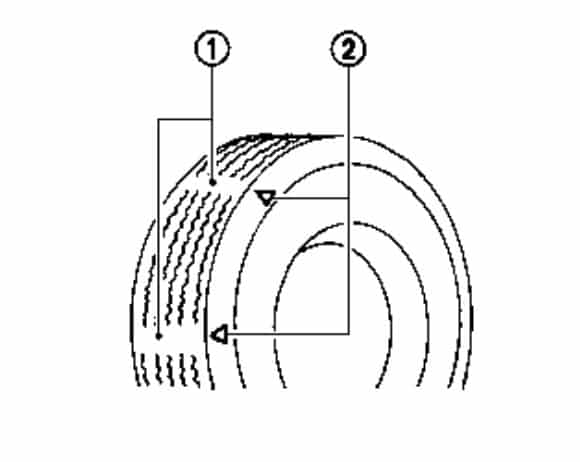What is the TPMS in the Nissan Rogue?
Ever had that ‘Oh no, not again!’ moment when the tire pressure light blinks on your dashboard? Well, it’s time to appreciate that little light! In your Nissan Rogue, this is the work of the Tire Pressure Monitoring System (TPMS), a guardian angel of sorts for your vehicle. This feature keeps an eye on the pressure in all four tires, ensuring they’re neither over nor under-inflated. The TPMS is all about safety, performance, and efficiency. It’s the silent custodian of your vehicle’s handling and braking prowess, making sure they’re never compromised. So, the next time that light flickers, remember – it’s your TPMS, contributing to a safer, smoother, and more efficient driving experience! In this article we will explain how to reset your low tire light, how your TPMS works, and why your tire light is on!
How to Turn Off the Nissan Rogue Low Tire Pressure Light
The Nissan Rogue does not have a tire pressure reset button.
When the tire pressure light on your dashboard turns on, pull over slowly and check your tire pressure right away.
Check the pressure in all tires, including the spare, with a tire pressure gauge when the tires are cold. Adjust the tire pressures to the exact recommended levels.
Drive the vehicle at a speed of approximately 16 MPH (25 km/h) or more for a few minutes. The tire pressure warning light should turn off.
If the light doesn’t go off right away, re-check your tire pressure to make sure they are all at the exact pressure you set them to. If the pressure has decreased, you probably have some sort of leak in that tire.
If your tires are not losing air and the tire light still won’t go out, try overfilling your tires by about 10 Psi. So, fill them to 43 Psi and then drive the car for a few minutes. The tire light should reset. Remember: DO NOT leave the tires at this level, release the extra 10 Psi afterwards.
NOTE: If you’ve completed these steps and the tire light STILL won’t go out, There is only one of three things that can be the problem. Either have a faulty tire pressure sensor in one of your wheels OR you have a leak OR your receiver module (control unit) is not communicating with your sensors (this is the least of all likely and is rare).
2023 Nissan Rogure Tire Pressures
TIRE SIZE | FRONT PSI | REAR PSI |
235/65R17 | 36 | 33 |
235/60R18 | 33 | 30 |
235/55R19 | 33 | 30 |
SPARE TIRE | 60 | 60 |
Tire Settings:
Steps to Reset Tire Maintenance Light
Press the square button, located on the instrument panel just behind the steering wheel to the left, to display the “SETTINGS” mode.
Select the “SETTINGS” key using the square button.
Select “Vehicle Settings“.
Select “Maintenance“.
Select “Tire“.
Select “Reset” then “Yes“
How to Change Tire Pressure Units
Press the “MENU” button on the control panel.
Use the “DOWN” arrow button to select the “Settings” option.
Press the “OK” button to enter the settings menu.
Use the “DOWN” arrow button to select the “Tire Pressures” option.
Press the “OK” button to enter the tire pressures menu.
Use the “DOWN” arrow button to select the “Pressure Unit” option.
Press the “OK” button to enter the pressure unit menu.
Use the “UP” or “DOWN” arrow button to select the desired pressure unit (PSI, kPa, or bar).
Press the “OK” button to confirm your selection.
How Does the Nissan Rogue TPMS Work?
The Tire Pressure Monitoring System (TPMS) in the Nissan Rogue is a sophisticated system designed to monitor the air pressure inside its tires. Here’s a detailed explanation of how it works:
Sensors: The TPMS in the Nissan Rogue is equipped with pressure sensors located inside each tire. These sensors, which are part of the valve stem, constantly measure the air pressure and temperature in the tires.
Data Transmission: The sensors transmit this data wirelessly using radio frequencies to the vehicle’s onboard computer system. Each sensor has a unique identification code (an ID number), which allows the system to determine which tire’s data is being received.
Monitoring: The onboard computer continuously monitors this data. It compares the pressure in each tire to a predetermined ‘safe’ range set by Nissan.
Alerts: If the pressure in one or more tires falls below or rises above this range (between 15%-25% below the recommended level), the system triggers a warning. This warning displayed on the vehicle’s dashboard looks like a yellow or orange exclamation mark inside a tire. The Rogue also displays the actual tire pressure readings and indicates which tire is outside the safe range in red.
Resetting: Once the tire pressure has been adjusted back to the correct range, the TPMS needs to be reset. This is done by driving the vehicle, as we explained above. The sensors will then re-measure the tire pressure and transmit the new data to the onboard computer. If the new pressure is within the safe range, the warning light on the dashboard will turn off.
Maintenance: The TPMS sensors are powered by batteries, which will deplete over time. If the system is not functioning correctly, it may be due to a sensor battery being dead or dying. If this happens, you cannot replace the battery, you must replace the entire sensor.
What is the TPMS Malfunction Indicator?
The Nissan Rogue’s tire pressure monitoring system also has a malfunction indicator to alert you when something is wrong with the system itself. The indicator uses the same yellow exclamation point as the low tire pressure light. The difference is that, if there is a problem with the system, the light will flash for approximately 60 seconds before staying on. This flashing or blinking will happen every time you start your Rogue until the issue is resolved. When your tire light is flashing your Rogue will not be able to give you accurate pressure readings. Basically, a blinking tire pressure light means there is a malfunction within the TPMS itself, rather than an air pressure issue. This is usually due to a faulty pressure sensor in one of your tires (a dead battery) or driving with the spare tire. (if the spare doesn’t have a sensor in it) To figure out which sensor is malfunctioning or faulty, use a TPMS diagnostic tool and scan each sensor for diagnostic information or bring your car to a professional.
Why is the Low Tire Light On?
What Will Cause the TPMS to Not Work Properly?
Using non Nissan wheels or tires.
Electronic equipment operating on comparable radio frequencies may disrupt the TPMS, leading to a malfunction. Such interference could stem from a variety of sources, ranging from a simple radio to the alarm system of a nearby storefront.
If your Rogue’s windows are heavily tinted, it could potentially interfere with the radio signals transmitted between the TPMS sensors and the receiver.
If there is lots of snow or ice on or around the tire valves.
If the tire pressure is extremely high.
If wheels without tire pressure sensors are installed on the car.
If new tire pressure sensors are installed without registering the new sensor IDs with the Rogue’s receiver module/ECU.
What Will Cause the Tire Light to Turn On?
Seasonal temperature changes: A drop in ambient temperature can cause tire pressure to decrease, triggering the warning light.
Tire puncture or leak: A sharp object or road debris like a nail or screw may puncture a tire, causing air loss which will of course activate the warning light.
Faulty tire pressure sensor: Damaged or malfunctioning sensors may provide inaccurate readings, resulting in a false alert. The only way to determine which sensor is faulty is to scan each sensor with a TPMS diagnostic tool.
Spare Tire: Driving with the spare tire or donut on your Rogue will make your tire light turn on.
Valve stem issues: A damaged or leaking valve stem can lead to gradual pressure loss and eventual activation of the tire pressure light. They make kits to replace the rubber gasket that usually goes bad.
Tire damage: Impact from potholes or hitting a curb can cause structural damage like tire bubbles, leading to pressure loss.
Sensor battery life: TPMS sensors are battery-powered, and over time, batteries die. (they usually last anywhere from 5-10 years) This will cause the tire pressure light to turn on. Again, you must use a diagnostic tool to determine which sensor is dead or dying.
Recent tire rotation or replacement: If the tires have been recently rotated or replaced, the TPMS may need recalibration to avoid false alerts. Sometimes the vehicle’s computer may think the front tires are in the rear and rear in the front after a rotation.
Wheel or rim issues: Damaged, corroded, or cracked wheels or rims can lead to air leaks and pressure loss. This is very common with low profile tires.
Altitude changes: Climbing or descending in elevation can affect tire pressure and trigger the TPMS warning. An additional 1.5 Psi per Km above sea level is required.
Natural pressure loss: Tires lose air pressure over time due to temperature changes and permeation. Tire dry-rot will happen to tires that sit.
Electrical problems or software issues within the car’s TPMS system. Occasionally the system may have a software update from Nissan.
Snow Tires: If you have a separate set of wheels/rims for snow tires, either swap over the sensors from your summer wheels or purchase a second set of 4 sensors for the second set of wheels/rims. If you are using one set of wheels for both sets of tires, do not worry about this.
What Happens When Tires are Underinflated or Overinflated?
When tires are underinflated or overinflated in the Nissan Rogue, several issues can arise:
Underinflated Tires:
Decreased Fuel Efficiency: Underinflated tires have increased rolling resistance, which means the engine has to work harder to move the vehicle, leading to higher fuel consumption.
Poor Handling: Underinflated tires can negatively affect the vehicle’s handling and responsiveness, making it harder to steer, especially at high speeds.
Increased Tire Wear: Tires that are underinflated wear out quickly, especially on the outer edges of the tread, because more of the tire’s outer surface area comes into contact with the road.
Overheating: Underinflated tires can overheat due to excessive friction, which can lead to tire failure or blowouts, especially when driving at high speeds or over long distances.
Decreased Load Carrying Capacity: Underinflated tires can’t support as much weight, which can be a problem if the vehicle is heavily loaded or towing.
Overinflated Tires:
Harsher Ride: Overinflated tires can lead to a less comfortable ride. This is because they are less flexible and are less able to absorb the impact from bumps and potholes.
Increased Wear in the Center: Overinflated tires tend to wear out more in the center of the tread because they bulge out in the middle.
Reduced Traction: Overinflated tires have a smaller contact patch (the part of the tire that touches the road), which can reduce traction and make the vehicle more susceptible to skidding and slipping, especially in wet conditions.
Increased Risk of Tire Damage: Overinflated tires are more susceptible to damage from potholes and other road hazards. They are also easier to puncture if they hit a sharp object because the tire is harder.
Reduced Handling: Overinflated tires can negatively affect the vehicle’s handling, making it feel more ‘bouncy’ or unpredictable, especially at high speeds.
Does Weather Affect Tire Pressure?
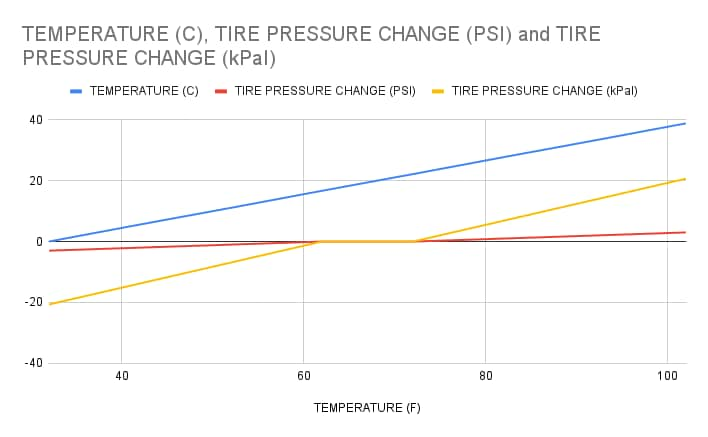
Mother Nature plays a surprising role in your Nissan Rogue’s tire pressure! As the mercury dips or soars, your tire pressure follows suit. Cold weather causes the air in your tires to contract, leading to underinflation. Conversely, hot weather makes the air expand, resulting in overinflation. Both scenarios can trigger your Rogue’s tire pressure monitoring system (TPMS) light, signaling it’s time for a tire pressure check. So remember, as the seasons change, so should your tire pressure checks! A general rule of thumb is that for every drop of 10 degrees Fahrenheit, your tire pressure will decrease by about 1 Psi.
How To Adjust Tire Pressure:
Make sure the tires are cold. If your vehicle has been driven, wait at least three hours before checking the tire pressure.
Remove the valve cap from the tire.
Press the tip of the tire pressure gauge onto the valve and read the pressure.
If the tire pressure is below the recommended level, fill the tire with air until the recommended pressure is reached. If the tire pressure is above the recommended level, release air until it reaches the recommended pressure. (Press the metal stem in the center of the tire valve. You can use any object like a screwdriver to do this. Be gentle.)
After adjusting the tire pressure, don’t forget to put the valve caps back on to prevent leaks and keep dirt and moisture out.
Repeat this process for each tire, including the spare if applicable.
When's the Best Time to Adjust Tire Pressure?
For a precise reading of your Nissan Rogue’s tire pressure, it’s best to check it when the vehicle has been idle for some time, preferably in the early morning hours. This is often referred to as checking the “cold pressure”, ideally after the car has been stationary for around three hours. As you drive, the tires heat up, causing the air within to expand, which can result in inaccurately high pressure readings. So, don’t adjust the tire pressure right after driving, you’ll end up overinflating your tires!
Conclusuioin
In the journey of maintaining your Nissan Rogue, understanding your tire pressure monitoring system (TPMS) is crucial. This underrated feature ensures your tires are always in their prime, contributing to a safer, smoother, and more efficient driving experience. From resetting the tire pressure light to adjusting tire pressure, and understanding how weather impacts tire pressure, this guide has equipped you with the knowledge you need. So, the next time that little light flickers on your dashboard, you’ll know exactly what to do. Remember, a well-maintained vehicle is the key to enjoyable and worry-free journeys. Happy driving! Everything in this article is applicable to all Nissan Rogue models and trims. Including Rogue FWD & AWD, Rogue Sport, Rogue SV, Rogue Midnight Edition, Rogue SL, Rogue Platinum.
Please note that this blog post contains Amazon affiliate links. This means that if you make a purchase through one of these links, we at TPMSRESET.com may earn a small commission at no extra cost to you. We only recommend products that we personally use and believe in. Thank you for supporting us.