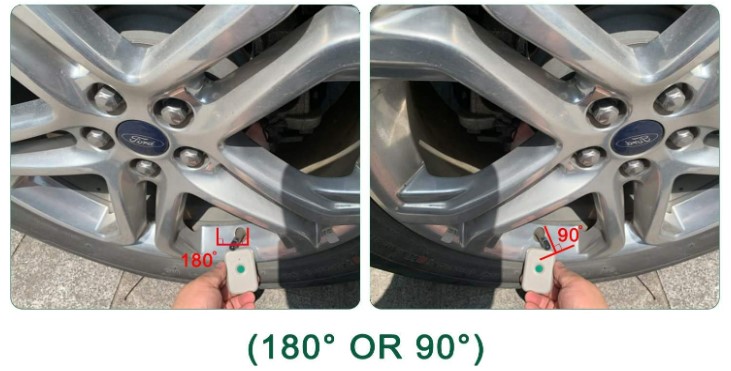How to Put Ford TPMS into Relearn Mode
Any Ford vehicle that has TPMS sensors most likely uses this procedure:
1. Key in ignition, engine off, electricity off, hit the brake, let off the brake.
2. Key off, key on, key off, key on, key off, key on
3. Hit the brake again, then let off the brake.
4. Turn the key to the off position.
5. (Key is already in off position) Key on, key off, key on, key off, key on
6. You’ll then hear the horn beep once. This confirms that you are in programming mode.
At this point on the cluster it will say for example “train right front tire”, or whichever tire is in need of being relearned.
How to Reset TPMS Sensors with Ford TPMS TOOL
1. Place the tool directly next to the left front tire TPMS sensor, and press the green button on the TPMS tool. The horn will beep once.
2. Go to the right front tire, hold tool next to the sensor, press the green button, and the horn will beep.
3. Go to the right rear tire, hold tool next to the sensor, press the green button, and the horn will beep.
4. Go to the left rear tire, hold the tool next to the sensor, press the green button, horn will beep.
5. Once all 4 tires have been relearned, the cluster inside the vehicle will read, “training complete”
6. Now turn the key off, and you’re all set!
IMPORTANT TIP: Always start with the left front tire whenever doing any reset/relearn TPMS procedure.
The Components of Ford TPMS
Ford’s TPMS is made up of several components:
Wheel Sensors
These sensors are located inside each tire and transmit tire pressure information to the vehicle’s computer.
Receiver
The receiver picks up the information from the wheel sensors and sends it to the vehicle’s computer.
Computer
The computer analyzes the tire pressure data and determines whether the pressure is within the recommended range.
Instrument Cluster
The instrument cluster displays the tire pressure information to the driver.
Warning Light
The warning light illuminates on the dashboard when the tire pressure is too low.
Causes for Tire Pressure Light to Turn On:
Underinflated tire(s)
Overinflated tire(s)
Damaged tire(s)
Faulty TPMS sensor
TPMS battery failure
Incorrect tire pressure sensor calibration
Malfunctioning TPMS control module
Issues with the wiring or electrical connections between the TPMS components
Changes in temperature or altitude affecting tire pressure.
FAQ's
Is Ford TPMS standard on all vehicles?
Yes, TPMS is a standard feature on all Ford vehicles after 2008.
What should I do if the TPMS light stays on after resetting / relearning my tire pressure sensors?
If the TPMS light stays on, it’s possible that there’s a problem with the TPMS system. You should take your vehicle to a Ford dealership or certified mechanic for a diagnostic test.
How often should I check my tire pressure?
You should check your tire pressure at least once a month and before long trips. Always check tire pressure when tires are cold, before driving the vehicle.
TIP: Ford vehicles make two different kinds of TPMS Sensors; one kind has the sensor built at the end of the valve, the other kind of TPMS sensor is the band kind, so the sensor is 180 degrees from the valve.
Please note that this blog post contains Amazon affiliate links. This means that if you make a purchase through one of these links, the author of the blog may earn a small commission at no extra cost to you. The author only recommends products that they personally use and believe in. Thank you for supporting this blog.