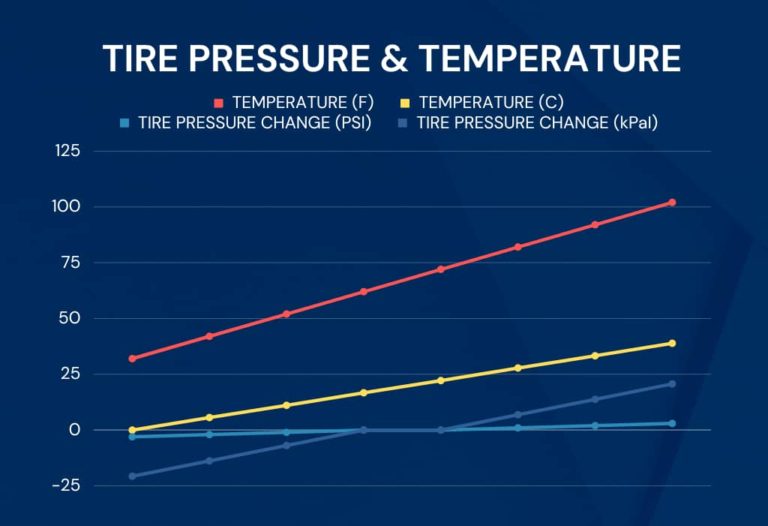Introduction to the Nissan Armada TPMS
Ready to master the art of maintaining your Nissan Armada’s tire pressure? This guide is your one-stop-shop for understanding and managing your vehicle’s Tire Pressure Monitoring System (TPMS). From resetting the tire pressure light to adjusting tire pressure units, we’ve got you covered. We’ll also delve into how the TPMS works, what can cause the tire light to turn on, and the effects of underinflated or overinflated tires. So, buckle up and let’s dive into the world of tire pressure maintenance for your Nissan Armada!
How to Reset the Nissan Armada Tire Pressure Light
The Nissan Armada does not have a tire pressure reset button. It has an “Easy-Fill Tire Alert” system which provides you with audible and visual signals while adjusting your tire pressures.
Park your Armada in a safe and level place.
Apply the parking brake and put the SUV in Park.
Put the ignition to the ON position. This means engine off, electricity on.
Check and adjust your tire pressures. As you start adding air, the hazard indicators will start flashing.
Once the correct amount of air has been reached, the horn of your Armada will beep once and the hazard indicators will stop flashing. Be exact, fill your front and rear tires to exactly 35 Psi.
Repeat the same steps for every tire. (if the tire is overinflated by more than 4 Psi, the horn will beep and the hazard indicators will flash 3 times, release some air.)
After adjusting the tire pressure, drive the vehicle at speeds above 16 MPH (25 km/h). The low tire pressure warning light does not automatically turn off when the tire pressure is adjusted. Once the Armada reaches 16 MPH (25 km/h) or more, the light will turn off.
If the low tire pressure warning light flashes for approximately 1 minute and then remains on after you turn the ignition switch to the ON position, the TPMS is not functioning properly. (read more about TPMS malfunction below)
If the light doesn’t go off right away, re-check your tire pressure to make sure they are all at the exact pressure you set them to. If the pressure has decreased, you probably have some sort of leak in that tire.
If your tires are not losing air and the tire light still won’t go out, overfilling your tires by about 10 Psi might wake up your sensors. So, overfill them and then drive the Armada for a few minutes. The tire light should reset. Remember: DO NOT leave the tires at this level, release the extra 10 Psi afterwards.
NOTE: Your TPMS will not reset and turn off the low tire pressure warning light until the tire pressure is set to the recommended pressure and the vehicle is driven at speeds above 16 MPH (25 km/h). If you’ve completed these steps and the tire light STILL won’t go out, There is only one of three things that can be the problem. Either have a faulty tire pressure sensor in one of your wheels OR you have a leak OR your receiver module (control unit) is not communicating with your sensors (this is the least of all likely and is rare).
2023 Nissan Armada Tire Pressure
TIRE SIZE | FRONT PSI | REAR PSI |
265/70R18 | 35 | 35 |
275/60R20 | 35 | 35 |
275/50R22 | 35 | 35 |
SPARE TIRE | 60 | 60 |
Nissan Armada Tire Settings
How to Reset the Tire Maintenance Light
The tire indicator appears when the Armada has driven a preset distance to let you know when it’s time for tire rotations.
After rotating your tires, you need to reset the system. You can do this through the vehicle information display settings in your dashboard.
Navigate to the “Settings” option, then select “Vehicle Settings.”
Scroll down and select “Maintenance,” then choose “Tire.”
Select “Reset” to reset the system.
How to Change Tire Pressure Units
Press the “Setting” button on the control panel.
Select the “Meter Settings” option.
Scroll down and select the “Tire Pressure” option.
Choose between PSI, kPa, or bar as your preferred unit of measurement.
How Does the Nissan Armada TPMS Work?
The Tire Pressure Monitoring System (TPMS) in the Nissan Armada is an advanced system designed to monitor the air pressure inside the pneumatic tires on your vehicle. The system is designed to alert the driver when tire pressure is too low. Here’s a detailed explanation of how the system works:
Sensors
Each tire (including the spare tire in some models) has a TPMS sensor mounted inside it. These sensors are typically located on the rim of the tire, and they continuously monitor the air pressure inside the tire. The sensors are battery-powered and are designed to last for several years They also attempt to conserve battery power by transmitting data only when the tire is in motion using an accelerometer. They measure the pressure using a pressure transducer, and they also measure the temperature.
Data Transmission
The data collected by the sensors is then transmitted to the TPMS receiver module. This transmission is typically done wirelessly, using radio frequency (RF) signals (either 315 Mhz or 433 Mhz). Each sensor has a unique identification code, which is transmitted along with the pressure and temperature data. This allows the TPMS receiver module to know which tire each set of data is coming from.
TPMS Control Module
The TPMS receiver module, also known as the TPMS control unit, is the part of the system that receives the data transmitted by the sensors. It is typically located inside the vehicle and is connected to the vehicle’s computer. The receiver module decodes the signals it receives from the sensors and sends this data to the vehicle’s Electronic Control Unit (ECU).
Onboard Computer/ECU
The ECU is the vehicle’s onboard computer. It receives data from various sensors and systems throughout the vehicle, including the TPMS. When the ECU receives data from the TPMS receiver module it interprets this data and determines if the tire pressure in any of the tires is outside of the acceptable range set by Nissan.
Alerts
If the ECU determines that the pressure in one or more tires is too low, it will trigger a warning light on the vehicle’s dashboard. It is a yellow exclamation point inside a tire symbol. The system also displays a message on the vehicle’s information display, indicating which tire is low and what the current pressure is.
In addition to low pressure warnings, the TPMS in the Nissan Armada will also alert the driver to a rapid loss of pressure, which could indicate a puncture or other tire damage. The system also warns the driver if the TPMS sensor battery is low, or if there is a malfunction in the TPMS system itself.
What is the TPMS Malfunction Indicator?
As we just mentioned, the Nissan Armada has a malfunction indicator to alert you when something is wrong with the system itself. The indicator uses the same yellow exclamation point as the low tire pressure light. The difference is that, if there is a problem with the system, the light will flash for approximately 60 seconds before staying on. This flashing or blinking will happen every time you start your Armada until the issue is resolved. When your tire light is flashing your Armada will not be able to give you accurate pressure readings. Basically, a blinking tire pressure light means there is a malfunction within the TPMS itself, rather than an air pressure issue. This is usually due to a faulty pressure sensor in one of your tires (a dead battery) or driving with the spare tire. (if the spare doesn’t have a sensor in it) To figure out which sensor is malfunctioning or faulty, use a TPMS diagnostic tool and scan each sensor for diagnostic information or bring your car to a professional.
What Causes a TPMS Malfunction?
Using wheels or tires not from Nissan or replacing wheels or tires without sensors.
Electronics that use similar radio frequencies can interfere with the operation of the TPMS. This disruption can stem from various devices including radios, walkie talkies, or the security system of a nearby store.
If the windows of your Armada are heavily tinted, it could potentially disrupt the radio signal transmission between the TPMS sensors and the receiver.
Driving with your spare tire.
In the event of substantial snow or ice accumulation on or surrounding the tire valves
If the tire pressure is extremely high.
Driving at extremely high speeds for an extended period of time.
If wheels without tire pressure sensors are installed on the car.
If new tire pressure sensors are installed without registering the new sensor identification codes with the Armada’s receiver module/ECU.
What Causes the Tire Light to Turn On?
Seasonal temperature changes: A drop in ambient temperature can cause tire pressure to decrease, triggering the warning light.
Tire puncture or leak: A sharp object or road debris like a nail or screw may puncture a tire, causing air loss which will of course activate the warning light.
Faulty tire pressure sensor: Damaged or malfunctioning sensors may provide inaccurate readings, resulting in a false alert. The only way to determine which sensor is faulty is to scan each sensor with a TPMS diagnostic tool.
Valve stem issues: A damaged or leaking valve stem can lead to gradual pressure loss and eventual activation of the tire pressure light. They make kits to replace the rubber gasket that usually goes bad.
Tire damage: Impact from potholes or hitting a curb can cause structural damage like tire bubbles, leading to pressure loss.
Sensor battery life: TPMS sensors are battery-powered, and over time, batteries die. (they usually last anywhere from 5-10 years) This will cause the tire pressure light to turn on. Again, you must use a diagnostic tool to determine which sensor is dead or dying.
Recent tire rotation or replacement: If the tires have been recently rotated or replaced, the TPMS may need recalibration to avoid false alerts. Sometimes the vehicle’s computer may think the front tires are in the rear and rear in the front after a rotation.
Wheel issues: Damaged, corroded, or cracked wheels can lead to air leaks and pressure loss. This is very common with low profile tires.
Altitude changes: Climbing or descending in elevation can affect tire pressure and trigger the TPMS warning. An additional 1.5 Psi per Km above sea level is required.
Natural pressure loss: Tires lose air pressure over time due to temperature changes and permeation. Tire dry-rot will happen to tires that sit.
Electrical problems or software issues within the car’s TPMS system. Occasionally the system may have a software update from Nissan.
Snow Tires: If you have a separate pair of wheels for your snow tires, you can either transfer the sensors from your summer wheels or acquire an additional set of 4 sensors for the second pair of wheels. However, if you are using the same wheels for both sets of tires, there is no need to be concerned about this.
What Happens When Tires are Underinflated or Overinflated?
Underinflation and overinflation of tires can have several impacts on the performance and safety of your Nissan Armada. Here are some key points to consider:
Underinflation:
Reduced Fuel Efficiency: Underinflated tires have more surface area in contact with the road, increasing rolling resistance and causing the vehicle to consume more fuel.
Increased Tire Wear: The excess friction from underinflation can cause tires to wear out quicker, particularly on the edges.
Poor Handling: Underinflated tires will negatively affect the vehicle’s handling and responsiveness, making it harder to steer especially at high speeds.
Overheating Risk: Underinflated tires can overheat due to the increased friction, potentially leading to a tire blowout.
Overinflation:
Harsher Ride: Overinflated tires are hard and make the ride feel harsh and uncomfortable because they absorb less shock from the road.
Increased Wear in the Center: Overinflation causes the center of the tire to bulge out and wear out quickly.
Reduced Traction: Overinflated tires have less surface area in contact with the road which can reduce traction and make the vehicle more susceptible to skidding or hydroplaning.
Increased Risk of Damage: Overinflated tires are more susceptible to damage from potholes or debris on the road. They are less able to absorb impacts because they don’t flex.
In both cases, maintaining the correct tire pressure is crucial for the safety and performance of your Nissan Armada. Always check your tire pressure regularly and adjust it as needed.
Weather plays a pivotal role in the tire pressure of your Nissan Armada. As temperatures drop, so does your tire pressure. For every 10-degree Fahrenheit drop tire pressure decreases by about 1 PSI. Conversely, as the temperature rises, your tire pressure will increase and potentially lead to overinflation. This is why it’s crucial to check your tire pressure regularly, especially when seasons change. So, don’t let the weather catch you off guard, keep your tires in check!
How to Adjust Tire Pressure?
Make sure the tires are cold.
Remove the valve cap from the tire.
Press the tip of the tire pressure gauge onto the valve and read the pressure.
If the tire pressure is below the recommended level (35 Psi), fill the tire with air until 35 Psi is reached. If the tire pressure is above 35 Psi, release air until it’s at exactly 35 Psi. (Press the metal stem in the center of the tire valve. You can use any object like a screwdriver to do this. Be gentle.)
After adjusting the tire pressure, don’t forget to put the valve caps back on to prevent leaks and keep dirt and moisture out.
Repeat this process for each tire, including the spare if applicable.
When's the Best Time to Adjust Your Tire Pressure?
To get a correct and accurate tire pressure reading on your Nissan Armada, check it when the car has been sitting for a while, best in the morning. This is known as checking the “cold pressure” after the car hasn’t moved for about three hours or more. Driving heats up your tires, causing the air inside to expand and show a higher pressure reading. So, don’t change tire pressure right after driving or your tires will end up overinflated!
Conclusion
And that’s a wrap! You’re now well-versed in the ins and outs of your Nissan Armada’s Tire Pressure Monitoring System (TPMS). From resetting the tire pressure light to adjusting the units of tire pressure, we’ve covered it all. You’ve also gained insights into the workings of the TPMS, potential causes for the tire light to illuminate, and the implications of underinflated or overinflated tires. With this newfound knowledge, you’re all set to keep your Armada’s tires in top-notch condition, ensuring a safer and more efficient drive. Remember, proper tire maintenance is key to a smooth journey! Everything in this article is applicable to all Nissan Armada models and trims. This includes both 4WD and 2WD, the Armada S, Armada SV, Armada SL, Armada Midnight Edition and Armada Platinum.
Please note that this blog post contains Amazon affiliate links. This means that if you make a purchase through one of these links, we at TPMSRESET.com may earn a small commission at no extra cost to you. We only recommend products that we personally use and believe in. Thank you for supporting us.